Protein-DNA docking prediction
- 1. Copying the data
- 2. Specifying residue restraints
- 3. Protonation
- 4. Setup
- 5. Simulation
- 6. Clustering and Filtering
- 7. References
This is a complete example of the LightDock docking protocol to model the 1AZP protein-DNA complex with the use of residue restraints.
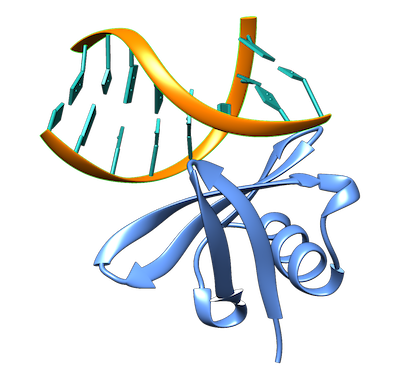
1. Copying the data
Create a directory and copy the sample data provided.
mkdir 1azp
cd 1azp
curl -O https://raw.githubusercontent.com/lightdock/lightdock.github.io/master/tutorials/0.9.1/dna_docking/data/1AZP_A.pdb
curl -O https://raw.githubusercontent.com/lightdock/lightdock.github.io/master/tutorials/0.9.1/dna_docking/data/1AZP_B.pdb
2. Specifying residue restraints
LightDock is able to use information derived from either experimental information and/or bioinformatic predictions to drive the docking at several levels. This information is used in the form of residue restraints.
To do it so, we first need to create a restraints.list file. For the sake of simplicity, we will use a list of residue restraints (3) already formatted for you:
curl -O https://raw.githubusercontent.com/lightdock/lightdock.github.io/master/tutorials/0.9.1/dna_docking/data/restraints.list
The file restraints.list contains three residue restrains on the receptor (protein partner):
R A.TRP.24
R A.VAL.26
R A.ARG.42
Residue restraints might also be defined at the nucleic ligand level.
NOTE For a detailed description of the exact implications of ACTIVE and PASSIVE restraints in LightDock, please refer to LightDock goes information-driven.
3. Protonation
3.1. Protein
First of all, we need the protein partner to have the correct hydrogen atoms as parametrized in our dna scoring function (dna scoring function is based in the AMBER94 force-field). To do it so, we will use the software reduce which can be downloaded from GitHub.
We remove the previous hydrogens and them rebuild them according to reduce.
reduce -Trim 1AZP_A.pdb > 1AZP_A_noh.pdb
reduce -BUILD 1AZP_A_noh.pdb > 1AZP_A_h.pdb
We have renumbered the atoms of the protein receptor partner using the PDB-Tools (web server or Python Package):
pdb_atom_renumber 1AZP_A_h.pdb > protein.pdb
You can find this file already generated for you here: protein.pdb
3.2. DNA
We do the same as in previous section for the DNA partner (ligand):
reduce -Trim 1AZP_B.pdb > 1AZP_B_noh.pdb
reduce -BUILD 1AZP_B_noh.pdb > 1AZP_B_h.pdb
The problem is that hydrogen atoms produced by reduce for nucleic acids are not 100% name-compatible with the AMBER94 force-field. We have prepared a simple Python script to rename and/or remove incompatible atom types: reduce_to_amber.py
You can execute it on the previous reduce output:
./reduce_to_amber.py 1AZP_B_h.pdb dna.pdb
This script is not covering at the moment all the non-compatible hydrogen atoms, but you can easily adapt it to your needs. For an exhaustive list of atoms supported by the dna scoring function check this file: amber.py
Finally, we provide the DNA PDB structure ready for LightDock here: dna.pdb
4. Setup
First, we need to run the setup step. We will leave the number of swarms and glowworms by default, but we will enable the flexibility and use restraints:
lightdock3_setup.py protein.pdb dna.pdb -anm -rst restraints.list
You will see an output similar to this:
@> ProDy is configured: verbosity='none'
[lightdock3_setup] INFO: Reading structure from protein.pdb PDB file...
[lightdock3_setup] INFO: 1094 atoms, 66 residues read.
[lightdock3_setup] INFO: Reading structure from dna.pdb PDB file...
[lightdock3_setup] INFO: 506 atoms, 16 residues read.
[lightdock3_setup] INFO: Calculating reference points for receptor protein.pdb...
[lightdock3_setup] INFO: Reference points for receptor found, skipping
[lightdock3_setup] INFO: Done.
[lightdock3_setup] INFO: Calculating reference points for ligand dna.pdb...
[lightdock3_setup] INFO: Reference points for ligand found, skipping
[lightdock3_setup] INFO: Done.
[lightdock3_setup] INFO: Saving processed structure to PDB file...
[lightdock3_setup] INFO: Done.
[lightdock3_setup] INFO: Saving processed structure to PDB file...
[lightdock3_setup] INFO: Done.
[lightdock3_setup] INFO: Calculating ANM for receptor molecule...
[lightdock3_setup] INFO: 10 normal modes calculated
[lightdock3_setup] INFO: Calculating ANM for ligand molecule...
[lightdock3_setup] INFO: 10 normal modes calculated
[lightdock3_setup] INFO: Reading restraints from restraints.list
[lightdock3_setup] INFO: Number of receptor restraints is: 3 (active), 0 (passive)
[lightdock3_setup] INFO: Number of ligand restraints is: 0 (active), 0 (passive)
[lightdock3_setup] INFO: Calculating starting positions...
[lightdock3_setup] INFO: Generated 21 positions files
[lightdock3_setup] INFO: Done.
[lightdock3_setup] INFO: Number of calculated swarms is 21
[lightdock3_setup] INFO: Preparing environment
[lightdock3_setup] INFO: Done.
[lightdock3_setup] INFO: LightDock setup OK
5. Simulation
We can run this simulation in a local machine or in a HPC cluster. For the first option, simply run the following command.
lightdock3.py setup.json 100 -s dna -c 8
Where the flag -c 8 indicates LightDock to use 8 available cores. For this example we will run 100 steps of the protocol and using a scoring function with support for nucleic acids: -s dna.
To run a LightDock job on a HPC cluster, a Portable Batch System (PBS) file can be generated. This PBS file defines the commands and cluster resources used for the job. A PBS file is a plain-text file that can be easily edited with any UNIX editor.
For example, create a new submit_job.sh file containing:
#PBS -N LightDock-1AZP
#PBS -q medium
#PBS -l nodes=1:ppn=16
#PBS -S /bin/bash
#PBS -d ./
#PBS -e ./lightdock.err
#PBS -o ./lightdock.out
lightdock3.py setup.json 100 -s dna -c 16
This script tells the PBS queue manager to use 16 cores of a single node in a queue with name medium, with job name LigthDock-1AZP and with standard output to lightdock.out and error output redirected to lightdock.err.
To run this script you can do it as:
qsub < submit_job.sh
6. Clustering and Filtering
Once the simulation has finished (it takes around 6-7 min per 100 steps per swarm), we need to generate the structures of the predictions, cluster them per swarm and finally filtering them.
Attention! In order to get realistic simulations results it is critical to always cluster intra-swarm structures and to filter them for restraints compatibility.
Here there is a PBS script to do all steps at once:
#PBS -N 1AZP-post
#PBS -q medium
#PBS -l nodes=1:ppn=8
#PBS -S /bin/bash
#PBS -d ./
#PBS -e ./postprocessing.err
#PBS -o ./postprocessing.out
### Calculate the number of swarms ###
s=`ls -d ./swarm_* | wc -l`
swarms=$((s-1))
### Create files for Ant-Thony ###
for i in $(seq 0 $swarms)
do
echo "cd swarm_${i}; lgd_generate_conformations.py ../protein.pdb ../dna.pdb gso_100.out 200 > /dev/null 2> /dev/null;" >> generate_lightdock.list;
done
for i in $(seq 0 $swarms)
do
echo "cd swarm_${i}; lgd_cluster_bsas.py gso_100.out > /dev/null 2> /dev/null;" >> cluster_lightdock.list;
done
### Generate LightDock models ###
ant_thony.py -c 8 generate_lightdock.list;
### Clustering BSAS (rmsd) within swarm ###
ant_thony.py -c 8 cluster_lightdock.list;
### Generate ranking files for filtering ###
lgd_rank.py $s 100;
### Filtering models by >40% of satisfied restraints ###
lgd_filter_restraints.py --cutoff 5.0 --fnat 0.4 -lnuc rank_by_scoring.list restraints.list A B
Attention! Do not forget to include the flag -lnuc when executing the lgd_filter_restraints.py command since this enables searching for restraints in nucleic acid partners.
NOTE: You can also run the previous commands locally in a sequential way.
Once the post-processing is finished, a new folder called filtered has been created, which contains any predicted structure which satisfies the given 40% filtering. Inside of this directory, there is a file with the ranking of these structures by LightDock dna score (the more positive the better) rank_filtered.list.
We provide for this example a complete simulation.tgz compressed file of the complete run.
7. References
For a more complete description of the algorithm as well as different tutorials, please refer to LightDock, or check the following references:
-
Integrative Modeling of Membrane-associated Protein Assemblies
Jorge Roel-Touris, Brian Jiménez-García & Alexandre M.J.J. Bonvin
Nat Commun 11, 6210 (2020); doi: https://doi.org/10.1038/s41467-020-20076-5 -
LightDock goes information-driven
Jorge Roel-Touris, Alexandre M.J.J. Bonvin and Brian Jiménez-García
Bioinformatics, Volume 36, Issue 3, 1 February 2020, Pages 950–952, doi: https://doi.org/10.1093/bioinformatics/btz642 -
LightDock: a new multi-scale approach to protein–protein docking
Brian Jiménez-García, Jorge Roel-Touris, Miguel Romero-Durana, Miquel Vidal, Daniel Jiménez-González and Juan Fernández-Recio
Bioinformatics, Volume 34, Issue 1, 1 January 2018, Pages 49–55, doi: https://doi.org/10.1093/bioinformatics/btx555